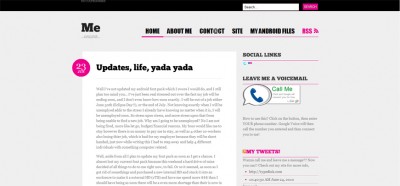I am looking to start a small wordpress hosting service. I know you can get a free wordpress account on the wordpress website but there are limits there. I would not place as many limits, as long as any plugins you would use were not harming or anything like that I would allow them to be used. Templates? I would pre-install templates or show you how to search from within wordpress itself and install!
Have any error messages, I would be glad to assist in getting them fixed if fixable. Want your own domain? You can have that too! Want your own name@yourdomain.com email? Sure! I would have that setup for you and you would have all the comforts of a GMAIL email address, same look, feel, settings, etc.
Want wordpress on your own domain, with your own email but dont want the hassle of setting up wordpress youself? Leave that to me! All for the price of about $7 a month plus the cost of your domain (most domains are about $11 a year).
If interested please feel free to comment, or contact me by clicking on the Cont@ct link up above.